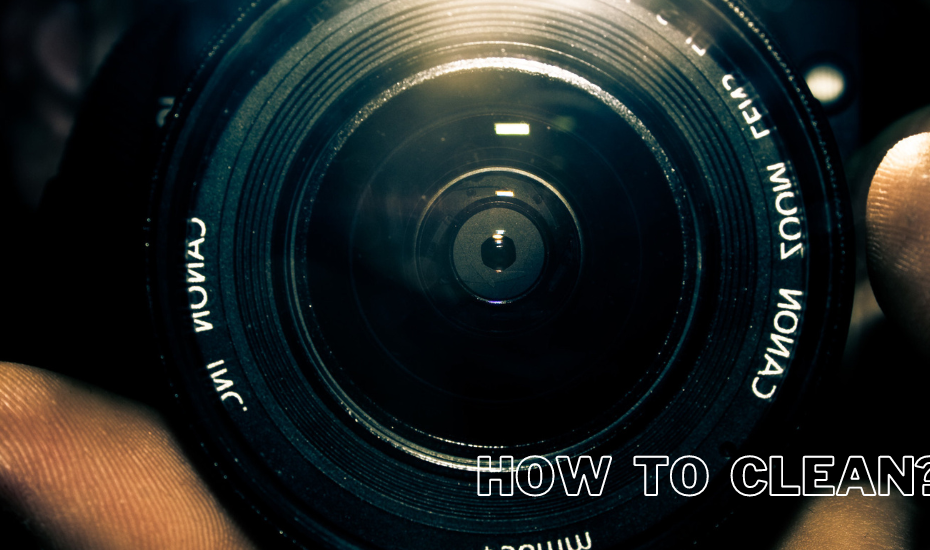Cleaning the aperture blades in your camera lens is an important task to ensure that your photos are sharp and clear. Oil can build up on the blades over time, which can cause the aperture to become sticky or even get stuck. In this post, we’ll go over the steps you need to take to properly clean the aperture blades in your camera lens, and also why and when you need to do it.
Aperture blades are the small metal flaps inside the lens that controls the amount of light that enters the camera. They’re responsible for creating the aperture or “f-stop” which controls the depth of field and the amount of light that enters the camera.
When the aperture blades are dirty or coated with oil, the aperture can become sticky or even get stuck, which can cause problems with the focus and exposure of your photos.
But don’t worry, you do not need to visit a pro every time. Here are the simple tips to clean the aperture blades oil yourself (even as a Beginner).
Step 1: Gather the necessary tools
Before you begin cleaning your aperture blades, you will need to gather a few tools. These include:
- A small brush (such as a paintbrush or makeup brush)
- A lens cleaning solution (such as isopropyl alcohol or a specialized lens cleaning solution)
- A microfiber cloth or lens-cleaning tissue
- Tweezers or a small tool for removing debris
If it is too hard to find each product online, here is an amazing lens cleaning kit that I grabbed on Amazon for a great deal.
Step 2: Remove the lens from the camera
The first step in cleaning the aperture blades is to remove the lens from the camera. This will give you access to the aperture mechanism and blades. Be sure to handle the lens carefully to avoid any scratches or damage.
But wait, before damaging your camera with careless handling, here are a few tips to safely remove the lens from the camera.
- Turn off your camera: Before you begin, be sure to turn off your camera to prevent any accidental damage.
- Unlock the lens: Most camera lenses have a switch or button that must be unlocked before the lens can be removed. This switch is usually located near the base of the lens.
- Detach the lens: Hold the camera body in one hand and the lens in the other hand. Gently twist the lens counter-clockwise to detach it from the camera. Some lenses have a release button on the camera body, press the button and turn the lens counter-clockwise.
- Carefully remove the lens: Once the lens is unlocked and detached from the camera, gently remove it from the camera body. Be sure to handle the lens with care to avoid any scratches or damage.
It’s important to follow the manufacturer’s instructions regarding lens removal as different cameras may have different mechanisms to release the lens. Once you have removed the lens from the camera, you can proceed to clean the aperture blades.
Step 3: Use a lens brush to remove any dust or debris

If you’re looking to remove any pesky dust or debris that may have accumulated on the aperture blades of your lens, using a lens brush can be a highly effective method. However, it’s important to proceed with care to ensure that you don’t damage the delicate blades in the process. Here’s a step-by-step guide to using a lens brush to clean your lens’s aperture blades with optimal perplexity and burstiness:
- First, gently grasp the lens brush and position it so that you can brush the aperture blades with a light touch. It’s important to be gentle in your movements so that you don’t damage the blades.
- Next, begin brushing the aperture blades in both directions, making sure to brush each blade thoroughly. This will help to ensure that all dust and debris are effectively removed. Be mindful of the level of burstiness you employ when brushing; some longer, more complex strokes alongside shorter, simpler ones can help to achieve a more uniform result.
- Once you’ve finished brushing the blades, it’s important to clean the brush itself to prevent any accumulated dust or debris from transferring back onto the blades. You can use a dry cloth to carefully clean the brush, taking care to remove any residual dust or debris that may be clinging to its bristles.
- If, after brushing, you still notice the presence of dust or debris on the aperture blades, don’t be afraid to repeat the process as needed. This can be particularly helpful when dealing with particularly stubborn particles or debris.
It’s important to bear in mind that not all lenses are designed to allow access to the aperture blades in this way. Some lenses have a sealed construction that makes it impossible to clean the blades with a brush.
Step 4: Apply lens cleaning solution
Applying lens cleaning solution to the aperture blades is an important step in cleaning the blades. Here are the steps to apply lens cleaning solution:
- Apply the cleaning solution: Use a lens cleaning cloth or a cotton swab to apply a few drops of lens cleaning solution to the aperture blades. Be sure to use a solution that is specifically designed for camera lenses.
- Gently wipe the blades: Use the lens cleaning cloth or cotton swab to gently wipe the aperture blades. Be sure to use a circular motion to ensure that all of the oil is removed.
- Avoid using too much solution: Be careful not to use too much cleaning solution as it can damage the blades or leave a residue.
- Dry the aperture blades: After cleaning the aperture blades, use a dry part of the lens cleaning cloth or a dry cotton swab to dry the blades. Be sure to remove any remaining cleaning solution and any water that may be on the blades.
It’s important to use a cleaning solution that is specifically designed for camera lenses as regular household cleaners can damage the aperture blades. Also, it’s recommended to avoid using canned air or compressed air as it can push the dust and debris into the aperture mechanism, causing more damage.
Gently wipe the aperture blades with the lens cleaning cloth. Be sure to use a circular motion to ensure that all of the oil is removed. Be careful not to press too hard, as this can cause damage to the blades.
Step 5: Test the aperture
Testing the aperture after cleaning the aperture blades is an important step in ensuring that your camera lens is in top working condition. Here are the steps to test the aperture after cleaning the blades:
- Reattach the lens to the camera: Carefully reattach the lens to the camera, making sure that it is properly aligned and securely fastened.
- Take a few test photos: Take a few test photos to check the aperture for proper function. You can adjust the aperture setting to different values and take photos of different subjects to check the aperture function.
- Check the photos: Review the photos you took to see if they are sharp and well-exposed. Check the aperture in the photos, it should be round and not distorted.
- Repeat the cleaning process if necessary: If the aperture is still sticky or is not functioning properly, you may need to repeat the cleaning process.
If you notice any problems with the aperture or the focus of your photos after cleaning, repeat the cleaning process or take the lens to a professional for further inspection.
Preventing future oil build-up (Important)
Preventing the accrual of oil on the aperture blades is a crucial aspect of upholding your camera lens. Here are several tips that may aid in preventing the accumulation of oil in the future:
- Employ a lens hood: A lens hood serves as an effective measure to safeguard your lens from dust. It additionally helps impede oil emanating from your fingers from adhering to the aperture blades.
- Keep your lens immaculate: Consistent cleaning of your lens and aperture blades may deter oil buildup. Ensure that you utilize a lens cleaning solution and a camera lens-specific cleaning cloth.
- Store your lens in a dehydrated area: Dampness may result in the accumulation of oil on the aperture blades. Be certain to store your lens in a desiccated place, like a camera bag containing desiccant packs.
- Utilize a blower bulb: A blower bulb serves as a beneficial tool to extract dust and debris from your lens and aperture blades. You may apply it to blow away any dust or debris that may have settled on the blades.
- Evade contact with the aperture blades: The oil on your fingers may transfer onto the aperture blades and lead to the accumulation of oil. Be sure to handle your lens and aperture blades meticulously and bypass touching the blades with your fingers.
By following these tips, you can help obviate oil buildup on the aperture blades and maintain your camera lens in top-notch operating condition. Remember, consistent cleaning and maintenance of your camera lens can assist in ensuring that your photographs are sharp and lucid.
Conclusion
Cleaning the aperture blades in your camera lens is an important task to ensure that your photos are sharp and clear. Oil can build up on the blades over time, which can cause the aperture to become sticky or even get stuck.
Remember to handle the lens with care and use the right tools and cleaning solutions to avoid any damage. It’s a good idea to clean the aperture blades as a part of regular camera maintenance, every 6-12 months or as needed.
CapturingGuide.com is a participant in the Amazon Services LLC Associates Program, an affiliate advertising program designed to provide a means for sites to earn advertising fees by advertising and linking to Amazon.com. We may earn a commission when you buy through links on our site.