I wonder if am I only the one who thinks Using two memory cards will impact the performance and speed of the Camera. Using two memory cards in a camera can have an impact on the camera’s performance, but it is not necessarily a negative one.
In fact, using two memory cards can provide a number of benefits for photographers, such as increased storage capacity and data redundancy.
Using two memory cards in the camera will not slow down the performance of any camera if you use the same speed and type of memory card. However, the camera speed will affect slightly to decide on which card the file needs to save. Especially when shooting in RAW format, you could notice the speed difference.
However, it is important to understand the potential limitations and how to properly set up and use dual memory cards to avoid any issues with camera speed.
Why should you Use Two Memory cards in a Camera?
One of the main benefits of using two memory cards in a camera is increased storage capacity. Many cameras only have one memory card slot, which can limit the number of photos and videos that can be stored before needing to transfer files to a computer or other storage device.
We cannot travel with a laptop or storage disk everywhere we go. We might have to face a situation where we get along only with the camera. This is probably the worst case to decide which photo is to be clicked (in the fear of storage outage).
By using two memory cards, photographers can effectively double their storage capacity, allowing them to shoot longer without needing to transfer files as often.
Another benefit of using two memory cards is data redundancy. This means that if one memory card fails or becomes corrupted, the photographer still has a backup of all their files on the second card.
This can be especially important for professional photographers who may not have the opportunity to transfer files to a computer during a shoot.
Also read, Canon M50 Battery life: How to Improve the M50 Battery Life
Does the Camera have two controllers for two memory cards?
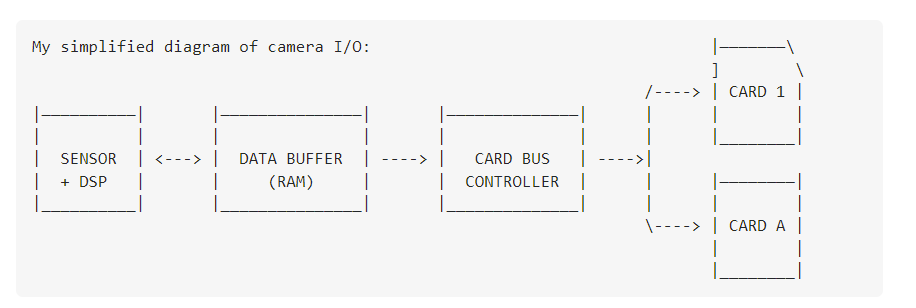
Image Source
As you can see in the diagram, one single bus controller has two different slots for SD card slots. This design can hold two SD cards at the same time. But wait, there are some conditions.
Suppose you use two different memory cards with two different types, that will affect the camera performance for sure. If one slot is slower than the other, or the card in one slot is slower than the other, the bus speed of the entire card bus will often be slowed down.
The output buffer is the same for both slots even if they support Compact flush or Secure digital. If the media are at the same speed and slots with the same speed, there wouldn’t be any performance difference when using two memory cards.
However, using two memory cards can also have some potential drawbacks when it comes to camera speed. One of the main concerns is that the camera may have to spend extra time writing data to both memory cards, which can slow down the camera’s performance.
This is particularly true for cameras that use a single memory card slot, which means the camera has to write data to both cards sequentially, rather than in parallel.
Another concern is that the camera may have to spend extra time searching for the correct memory card when switching between them. This can be especially true for cameras that do not have a dedicated memory card switch and require the photographer to manually select the card they want to use in the camera’s menu.
One of the most important things to do is to use memory cards of the same capacity and speed. This will ensure that the camera can write data to both cards at the same speed and avoid any bottlenecks in the camera’s performance.
Another important consideration is to properly format the memory cards before use. This will ensure that the camera can write data to both cards quickly and efficiently.
It is also important to regularly transfer files to a computer or other storage device, to prevent the memory cards from becoming full and slowing down the camera’s performance.
The best tip is to use WIFI/Cable for immediate file transferring to Laptop/hard disk. This can save time and prevent the camera from having to search for the correct memory card in the menu.
It is also important to note that the impact of using two memory cards on camera speed will vary depending on the camera and the type of files being shot.
For example, shooting in raw format will typically require more storage space and take longer to write to the memory card than shooting in JPEG format. This means that the impact of using two memory cards on camera speed will be greater when shooting in raw format than when shooting in JPEG format.
Conclusion
Overall, using two memory cards in a camera can provide a number of benefits for photographers, such as increased storage capacity and data redundancy. However, it is important to understand the potential limitations and how to properly set up and use dual memory cards to avoid any issues with camera speed.
By using memory cards of the same capacity and speed, properly formatting the memory cards, regularly transferring files to a computer, and using a dedicated memory card switch, photographers can ensure that their camera’s performance is not negatively impacted by using two memory cards.
CapturingGuide.com is a participant in the Amazon Services LLC Associates Program, an affiliate advertising program designed to provide a means for sites to earn advertising fees by advertising and linking to Amazon.com. We may earn a commission when you buy through links on our site.
