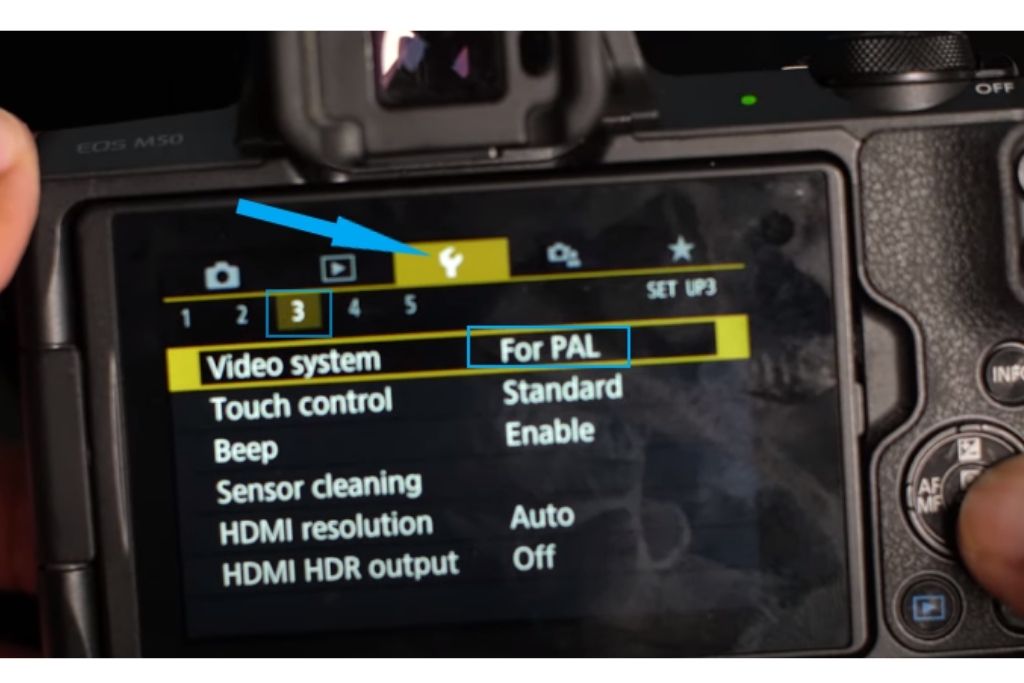I was just roaming around with my friends with my Canon M50 and suddenly my friend asked to shoot in 24fps that supports some editing software. So when I tried to record in 24 fps, I noticed that my eos M50 is showing only 25 fps or 60 fps. So, can you get 24 fps on a Canon m50?
Yes, you can record 24fps with Canon M50 by changing the video mode from PAL to NTSC. Canon M50 supports 24fps in 4k and Full HD formats. With some simple tweaks, you can start shooting in 24fps with the Canon M50 but you need to know the lighting importance while in 24fps. PAL has the default frame rate of 25fps and M50 hs 23.98fps.
It is simple but most beginners get confused about setting the desired fps rate because of the unclear instructions. You can find the instructions from the manual or you can check on the Internet for a clear guide.
Here is how you can set your camera mode to get 24fps but not 25fps. Follow these instructions and also follow some precautions while shooting in 24fps.
How to shoot in 24fps with Canon M50
The specifications of the Canon M50 say you can shoot in 24fps but that’s not the exact frame rate. You get 23.98 fps which is as close as TV format to get 24fps. 24fps is a movie standard rate and notice these pictures to have a clear idea.
Following the instruction guide. it is clear that you have to set the Camera up for NTSC 4K or FullHD (Maximum settings) to get the 24fps. Check the camera settings because PAL doesn’t have options for 24fps. It has only 25 and 50fps. That’s the reason beginners get confused. You just need to change the mode from PAL to NTSC.
Image source: Imaging-Resource.com
And yes, you can shoot in 24fps with the Canon M50 and you just need 10 seconds to switch from PAL to NTSC. Below, you can find clear instructions to switch the mode and you are good to go with the 24fps.
The M50 has the default setting for North America, Japan, and Most of South America. PAL is the default broadcast for Europe, Asia, Oceania, Africa, and some South America. These are just basic TV resolution modes and nothing to do with the M50.
When you set your M50 for NTSC, you can select 24p up to 4k resolution and 24p & 30p or 60p for 1920×1080 Full HD resolution. When it is PAL mode, instead of 24fps, it will have the 25p at 4k resolution and 50p, 250 for Full HD (1080p) resolution.
24fps is close to the 25fps, for worldwide distribution, 24fps is better than 30fps. Even in DVDs, 24p makes better work than 30fps. If you shoot at 30fps, the output will be like the real view. For film type motion, 24fps is standard.
FPS can affect battery life. M50 has a weak battery and I’ve covered some working tips in this blog post, How to Improve M50 battery life, and it worked for me.
How to change from PAL to NTSC in m50?
I had these problems when my friends asked me to shoot at exactly 24fps. Put your camera into ‘Manual exposure’ mode from the dial and click the menu button on the camera to reach function settings.
In function settings, go to number 3 on the horizontal menu and you will see ‘Video System’ in the options menu. You can change to NTSC from PAL in the mode and now you can return to the video mode. Now your camera is set to the correct frame rates.

Step-1: Put your camera in either video mode or Manual mode.
Both Video mode, or manual mode allow you to different settings than the auto mode.
Step-2: Now, click the Menu button on the Camera body which will take you to some settings.
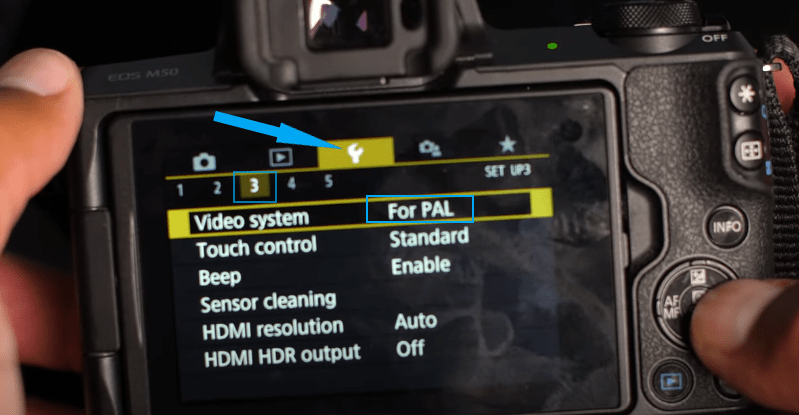
Step-3: In the Settings menu, navigate to video settings or 3rd settings menu and now go to the sub menu of number ‘3’ in the settings.
You will find the Video system settings icon, touch control options there. Click on ‘Video settings’.
Step-4: Click or touch to enter into the settings and you’ll see PAL and NTSC options. If it is set to PAL, change to NTSC, and click SET. Now you have successfully changed the PAL mode to NTSC mode.
Now, as a FInal step, to confirm the frame rate. You can come back to the camera settings mode, where you will see the option Movie rec quality and you can confirm it is set to 23.98p, which is 24fps.

From the above picture notice the difference from NTSC to PAL. When we set it to PAL, it has 24fps and when switched to NTSC, it has 23.98P of 24fps which is the desired frame rate we need. So when do you need 24fps exactly?
When it is indoor shooting with lights on, you need to shoot in either 24fps or 30fps because more than that will make flickers in the video. Outdoor shooting doesn’t allow flicker even when you are at 120fps. So set the frame rate according to the light.
The process is similar to any camera and you need just 20 seconds to go. Now, you successfully switched to 24fps, and here are some tips to shoot the video in the frame rate.
Slower footage doesn’t mean a better video. Whether you choose 24fps or 300fps, playback the test footage to ensure everything is correct and objects are in focus.
Shutter speed is the most important thing that people forget. According to the frame rate you set in the camera, you need to adjust the shutter speed of your camera. If you set the frame rate to 24fps, you need to double the shutter speed. That means for 24fps your shutter speed must be 1/50 sec and if you set it to 120 fps, the shutter speed should be 1/250.
Final words
It is possible to set 24fps on your canon M50, you need some settings knowledge to do it. So, just change the mode from PAL to NTSC and you will be at 24fps with 4k resolution. You can change the resolution but the frame rate will be at 24fps.
Adjust the frame rate on your camera and adjust the shutter speed too. Plan your lighting equipment to avoid flicker in the video. With a higher frame rate and higher shutter speed, keep an eye on focusing points for good footage.
CapturingGuide.com is a participant in the Amazon Services LLC Associates Program, an affiliate advertising program designed to provide a means for sites to earn advertising fees by advertising and linking to Amazon.com. We may earn a commission when you buy through links on our site.